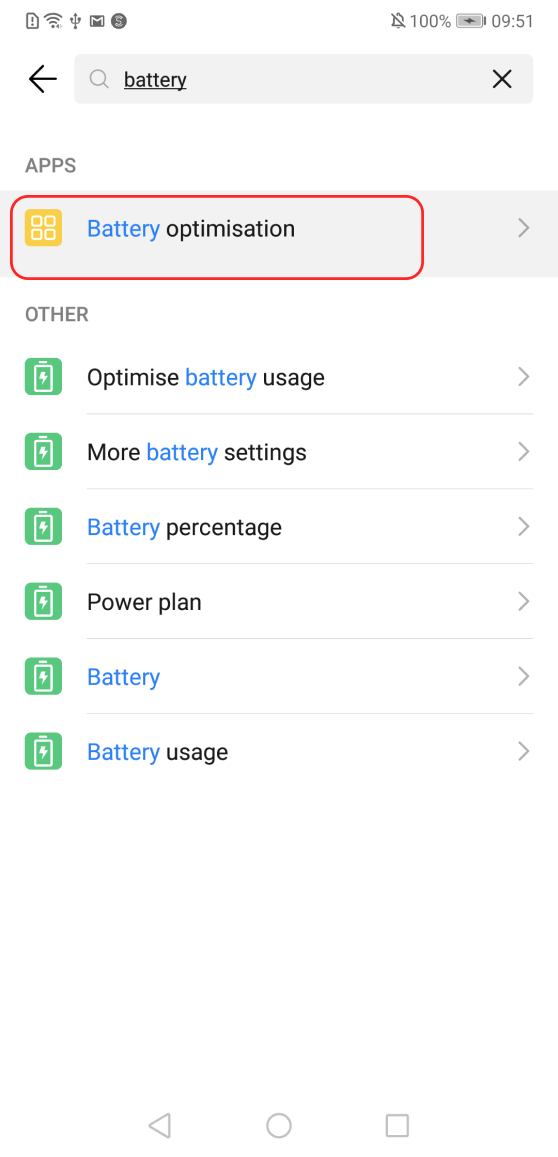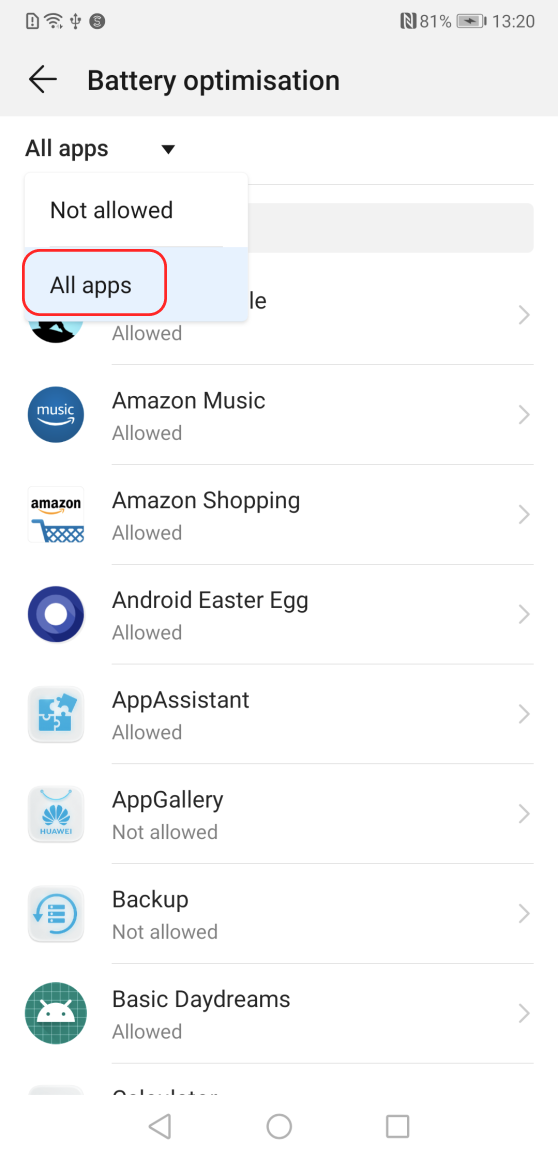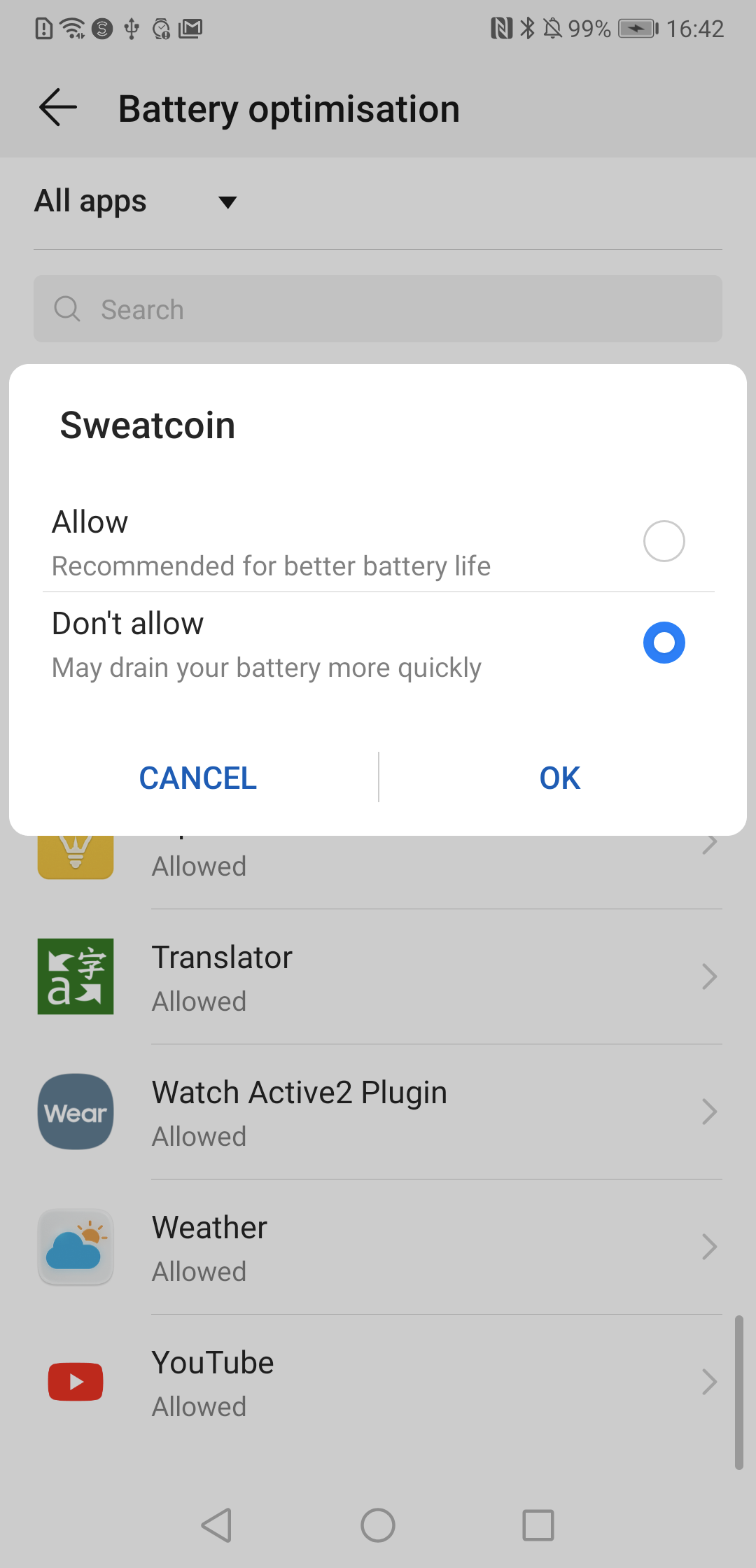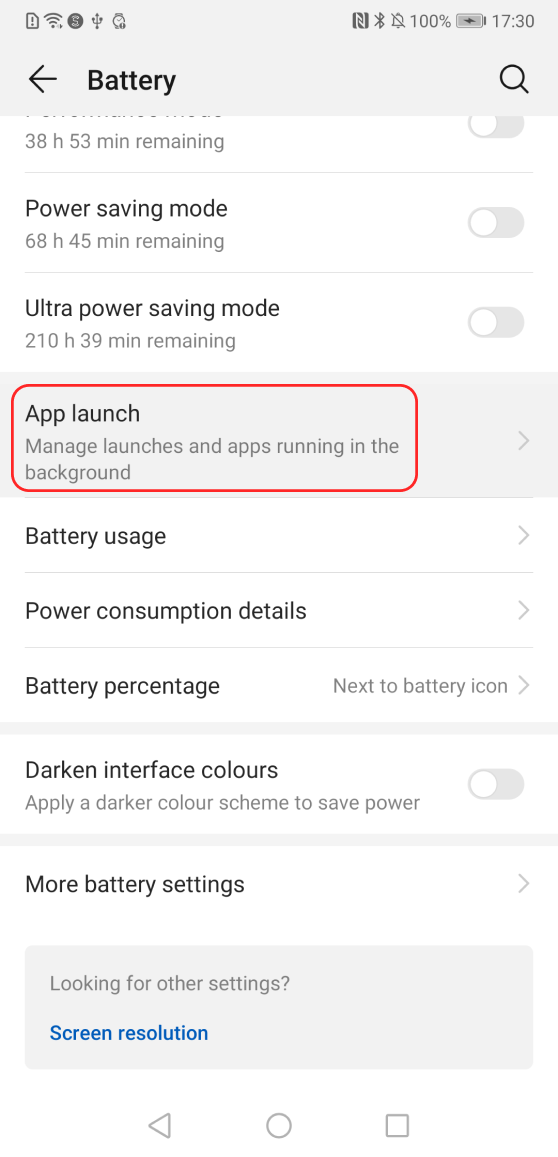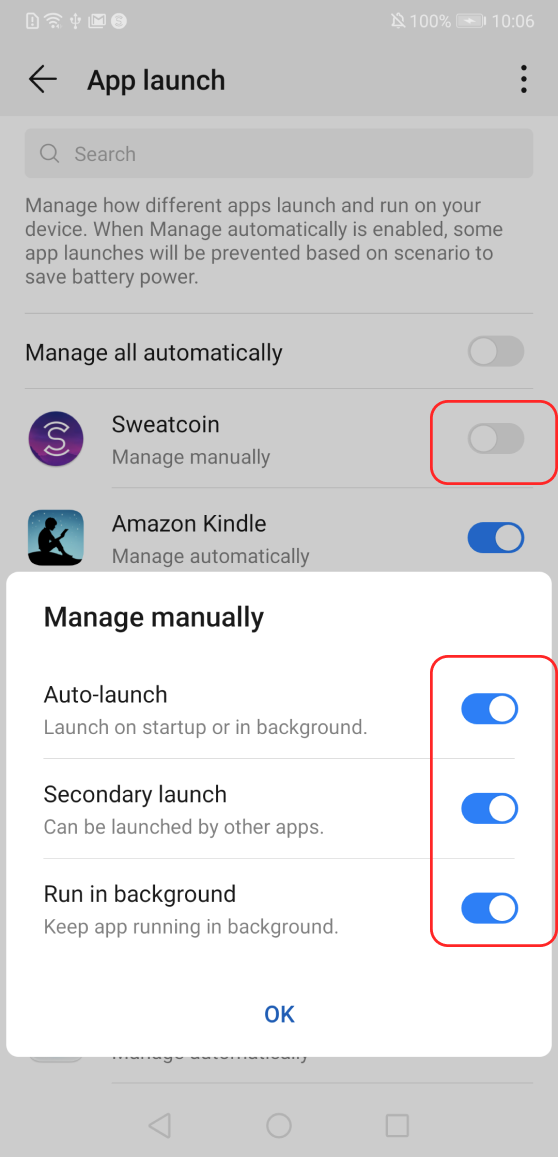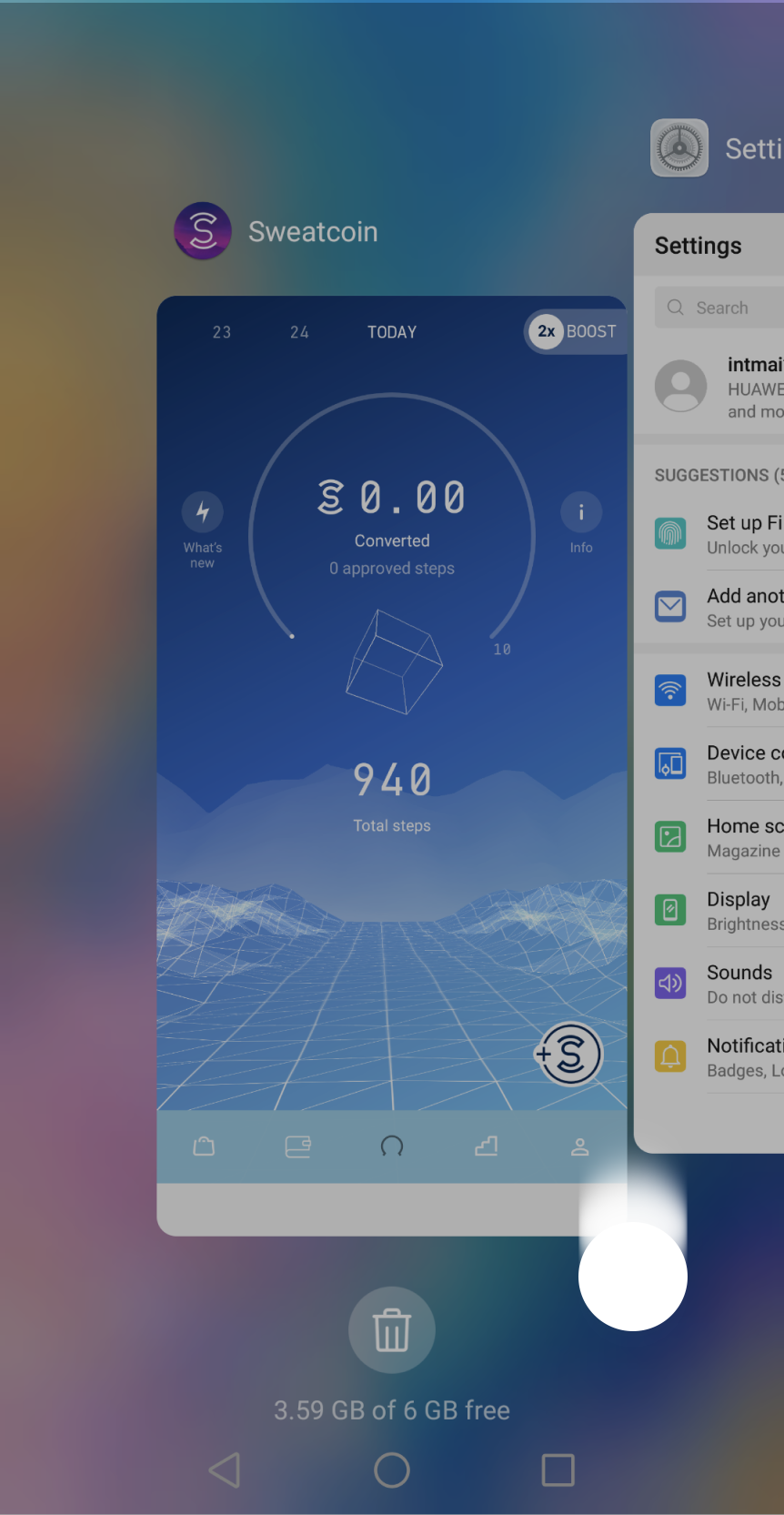123
Manage battery settings
1. In Settings search 'battery' and go to Battery optimisation
Go to settings
Allow autostart
1. In Settings search 'app launch' and go to 'App Launch'
Go to settings
Lock Sweatcoin as recent app
1. Open Recent Apps
Go to settings
Alternatively try this:
Disable Power Genie
- Settings
- Apps
- If Power Genie is installed, disable it
Go to settings
Allow running in background
- Settings
- Apps
- Sweatcoin
- Battery
- Enable “Keep running after screen off”, disable “Power-intensive prompt”
Go to settings
Remove restrictions
- Settings
- Apps
- Advanced
- Ignore optimisations
- Allowed
- All apps
- Set Sweatcoin to Allowed
Alternatively try this:
- Settings
- Apps
- Settings
- Special access
- Ignore battery optimisation
- Select allow for Sweatcoin
Alternatively try this:
- Settings
- Apps
- Advanced
- Ignore optimisations
- Allowed
- All apps
- Set Sweatcoin to Allowed
Go to settings
Adjust power plan
- Settings
- Advanced Settings
- Battery Manager
- Set Power plan to Performance, set Sweatcoin as Protected app
Alternatively try this:
- Settings
- Advanced Settings
- Battery Manager
- Protected Apps
- Find Sweatcoin in the list and enable the switch
Go to settings
Allow background activity
- Launch Sweatcoin
- Press the phone’s hardware app list button (square icon)
- Find the Sweatcoin card
- Press the lock icon next to the name to show LOCKED… or swipe down the Sweatcoin card to lock (lock icon should appear next to the App name)
Go to settings
Advice not suitable for my device